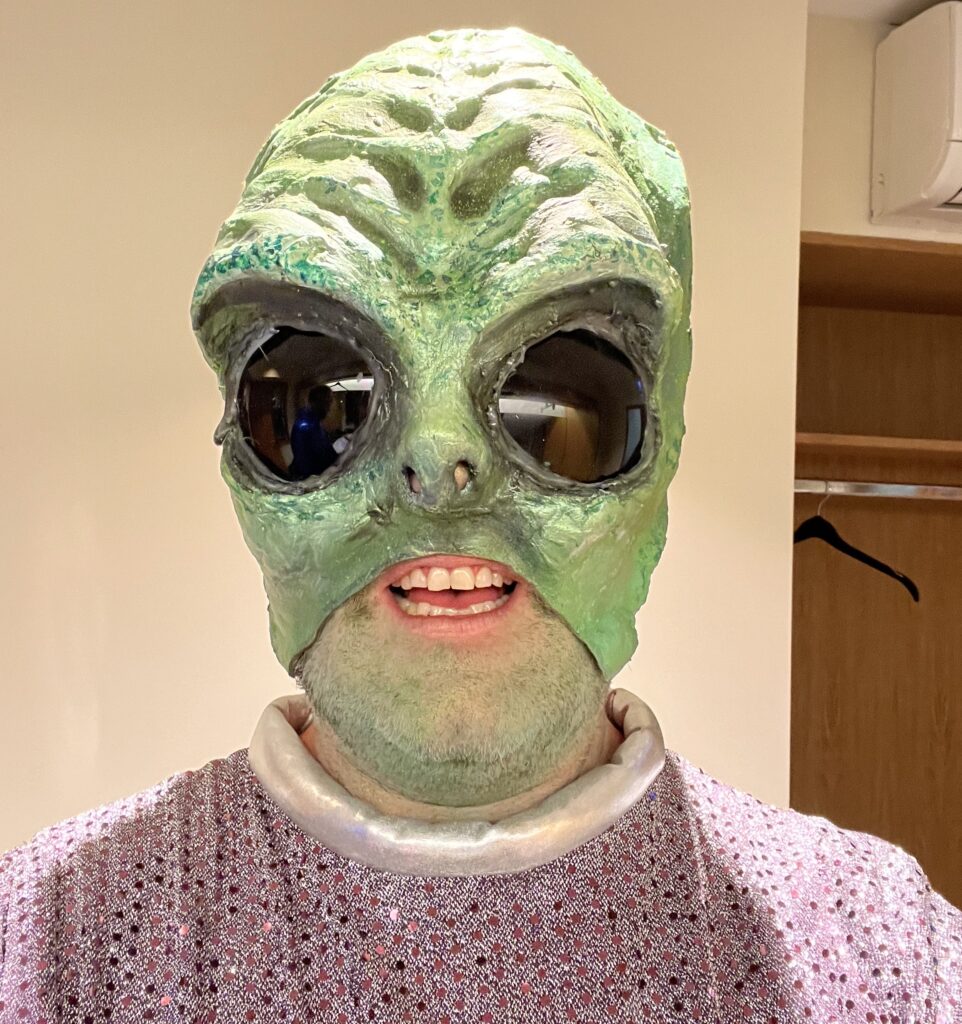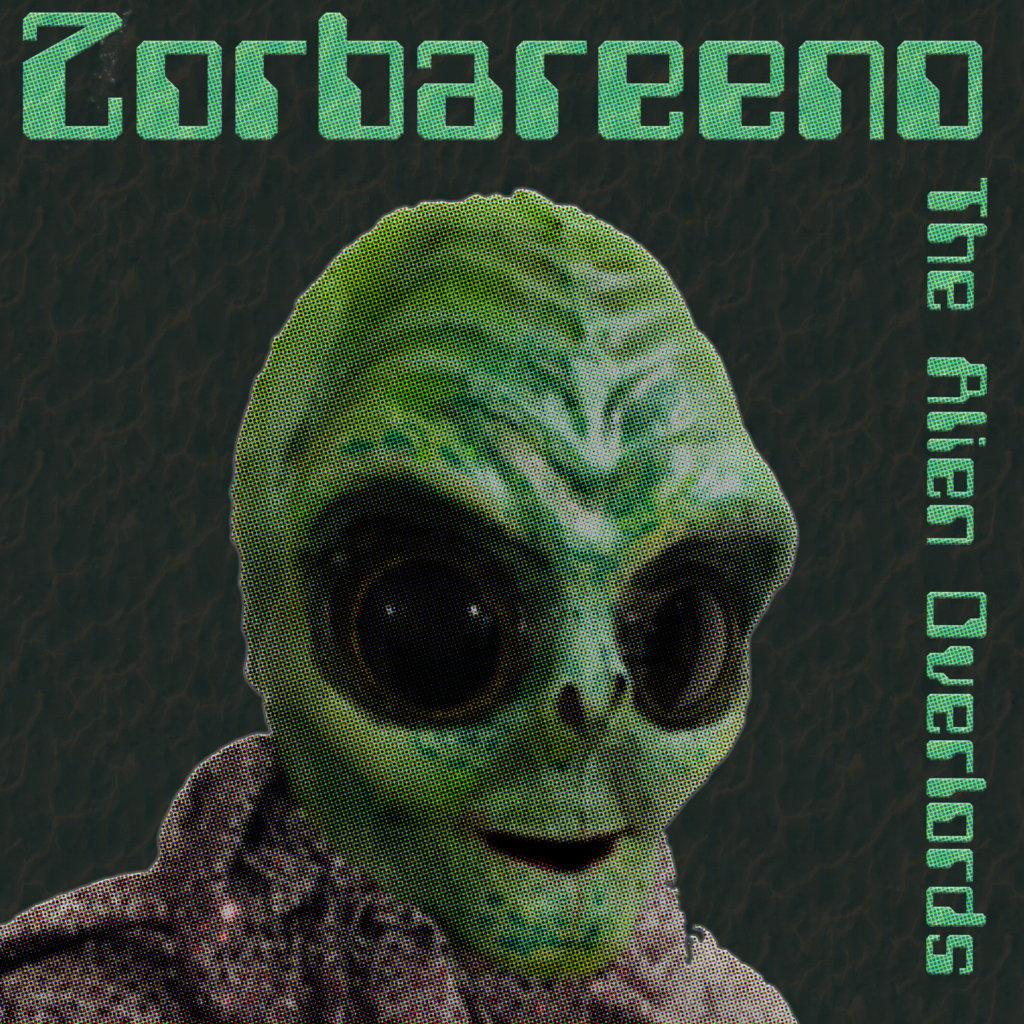Have you ever heard the ancient vampire story Dearg Due (Red Thirst)? It’s from my hometown of Waterford (Ireland) and until September of this year, I never known it – even though she supposedly still prowls the lanes of the city, drinking the blood of cruel men. Over the course of a few weeks, a bunch of people associated with Waterford Spraoi crafted a street theatre spectacular, based around the legend of the Dearg Due. Our show was put together relatively quickly and while exhausting, it was one of the most creatively satisfying projects I’ve ever been involved with. What follows is a bit of a scattergun history of the project. I wanted to write something own before I completely forgot the details. Any errors or inaccuracies are mine – also this is generally focused on my own involvement. I can’t possibly speak on the thought processes of others. I struggle enough reckoning with my own!
A folk tale that’s nearly two thousand years old, Dearg Due is name given to a young woman, locked in a tower who dies from starvation and rises from the grave to gain revenge over brutal men who mistreated her – her older husband, a local chieftain, who locked her away; and her father for marrying her off to the chieftan in the first place (for a “prize” dowry). There are numerous versions of of this tale, which you’ll find scattered around the place if you look. It doesn’t take much effort to imagine how Dearg Due might have been the inspiration for other folk or fairy tales, so there’s echoes of the story all over the place.
My friend Wayne Brown of the Waterford Theatre Archive captured video of both parts of the show, which are available via their channel on YouTube. Part 1 is here. I’ll post Part 2 later below.
In recent years, there seems to be a concerted effort across Ireland to promote Samhain alongside the mass-market American-style Halloween. Samhain is a very old pagan festival, signifying the end of the harvest and the shift towards the darker part of the year. According to legend, the pathways to the netherworld are open and “strange” folk can be seen wandering amongst the living.
Spraoi received Bord Failte funding to create a Samhain-themed show for 2024. I’m not exactly sure of the ins and outs of these things as the first I heard of it when in mid-September when regular Spraoi collaborator Nick Kavanagh called me to see if I’d like to be involved on the musical side. From what I can gather, the show was conceived by Mike Leahy of Spraoi and came together pretty quickly. It would be a one-off street theatre performance, using the streets as a backdrop and culminating in a finale taking place at the old city walls and ruined tower in Jenkins Lane in the heart of Waterford City.
Nick wrote a script and it was up to me to create a soundtrack to go along with it. Essentially, we conceived a concept album in two weeks. No mean feat! What follows is a description of the approach I took, the recording process and how it came together in the end.
The show was divided into two parts. The names were invented by Nick, so the story would be less abstract and more personal. By making Dearg Due into an actual person rather than an idea, her tale takes on a more tragic element. Part 1 would tell the backstory of young Bébhaill Ní Ghealach, her love of young farmer Tomás Ó Saoraidhe and how their hopes and dreams were dashed when her father married her off to the cruel John Devlin. This would be told / performed in the Cathedral Square area of Waterford City and would be followed by a procession through the streets to Jenkins Lane. Part 2 would then begin, which recounted how John Devlin had Tomás beaten and banished before locking away Bébhaill in a tall tower. Broken-hearted, she then went on hunger strike and died a lonely, painful death. Bébhaill was quickly, but improperly buried by the local townsfolk. As a result, her restless spirit rose from the grave, now transformed as the Dearg Due hellbent on seeking revenge on those who wronged her. The finale was performed as a vertical dance by aerialist Rachel Ní Bhraonáin, against the old tower, surrounded by a devilish cast, flame effects and a few wayward musicians. It is one of the most spectacular things I’ve ever taken part in – the video footage is great, but it doesn’t fully capture the impact at seeing this happen live on the tower. Here it is:
Musically, the approach I took was to lean into trad and folk melodies. We wanted the finale for Dearg Due’s dance to be a full-on banger, so I’d need to build up to that. To contrast both sections of the show, I decided that Part 1 would use acoustic instruments and Part 2 would be electric. Part 1 was very music inspired by the likes of the Bothy Band and Planxty. For Part 2, I drew on a lot of movie soundtracks (especially Michael Giacchino’s The Batman), doom metal (e.g. Bathory, Amon Amarth) and electronic dance (the likes of Groove Armada and Basement Jaxx). Music like this is in the background of my mind all the time. Obviously, it was a stretch to tie such disparate elements together, but a very enjoyable exercise.
Musically, there’d be a repetition of some melodies to link them together, but the would be a sharp contrast in tone between the sections. The Procession would also be soundtracked with recorded elements from Part 2. There was a small budget for musicians, but a lot of it would be recorded music (made by me) with some live performers playing over it. In an ideal world, it would have been performed entirely live but we didn’t have a the budget for a full band. More on that later.
When I began, there was just an outline of a story, so I was just mucking about with some tunes and tones. Once Nick’s script arrived and we recorded the narration, it all started to come together. Our narrator was long-time Spraoi collaborator Shauna Farrell and we recorded it one evening in SETU. Fair play to Shauna’s patience! She had to provide the scaffolding for all the music that would follow, without actually hearing any of the music! Shauna’s a real pro, though I don’t know how she didn’t swing a fist at me every time I asked for another take.

As I was writing, we decided that we needed a song (a lament) for Bébhaill and Tomás. For extra torture, we also thought it should sung in Irish (as gaeilge). My Irish is pretty terrible, but thankfully my sister Helen rode to the rescue – she is an Irish teacher after all! I wrote the lyrics in English, which Helen translated into Irish. Not a direct translation – Irish doesn’t work like that! Helen introduced some appropriate metaphors, which are very common in Irish. I took a lot of inspiration for the tune of the lament from Inis Oirr, a traditional air which I’ve always loved for being simultaneously beautiful and sad. If I could evoke similar feelings, I was onto a winner. In the show, this was sung wonderfully by Cillian Jacob, with a harmony line provided by Kayleigh Quinlan who also provided other atmospheric voices in the piece.
I won’t claim to be a great musician, but I can busk away on a lot of instruments. The music in Part 1 contained real guitar, banjo, mandolin and whistle (played by me) along with a variety of software instruments, like uileann pipes, strings, accordions and other drone sounds. What really elevated things was my friend Fintan Kavanagh playing violin over the top. Fintan’s gave the whole piece a life and character that I lacked on my own. There’s a scratchiness to the fiddle that can’t be easily replicated by software sounds. Also, Fintan added emotion to the piece that my keyboard skills lack. Hey – that’s why musicians like to play together!
Part 2 used a lot of tracked synths, strings and drums. However, Fintan and I would play live violin and guitar for the performance itself, backed up by some of the Torann drummers (for extra ooomph).
We did a rehearsal run about a week beforehand in the Spraoi studios, where I also met Rachel for the first time. Up until that point, all our communication consisted of message back and forth via WhatsApp, sharing and refining ideas. It was there that I finally got an inkling as to what she had planned! She was such a joy to work with and based on her and Nick’s feedback, I changed some of the music to suit the narrative elements. We had all of Rachel’s movement timed down to the beat and the bar.
We were supposed to have an on-site runthrough the night before the performance, but the weather was poor so we only able to do a line check. The first time the whole thing ran was the actual performance – seat of your pants stuff! It went off without a hitch (more or less).
When I reflect on this, what does all this mean? Well, it was a lot of pressure to get all this together in such a short space of time. I don’t know about the others, but I put in a ridiculous amount of hours on the project. However, it was incredible satisfying to witness the coming together of so many elements. Musically, I like what I produced, especially leaning into the folk and trad elements. The older I get, the more I gravitate towards these melodies and sounds.
Spraoi are masters at elevating everyday spaces into something unreal. The space in Jenkins Lane is a car park. However, for one night it was transformed into the backdrop of a ghost story. I’ll never view it the same way again. The company have a real talent for viewing a physical location through a different lens and imagining what it could be. In my opinion, this is a gift which should be nurtured. Other cities/countries would make a feature out of a landmark such as an old ruined tower and thousand year old walls. For us, it’s a car park.
Now, the vulgar part – money. Shouldn’t the creative joy be the value in itself? In an ideal world, yes. However, without money you can’t ask professional people to give up their time and efforts. There was a budget for this which meant I got paid AND I was able to pay all my musical collaborators. Having a few quid to pay the likes of Fintan makes all the difference. I don’t mind asking him to attend a rehearsal when there’s some money involved. In my experience, when music isn’t “a favour”, people bring their best efforts. Personally, I put in a huge amount of time writing, rewriting and recording things. A lot more time than I initially expected. Paying people demonstrates that their work is valued. That said, it’s just a gig – none of us are taking a holiday to the Seychelles just yet.
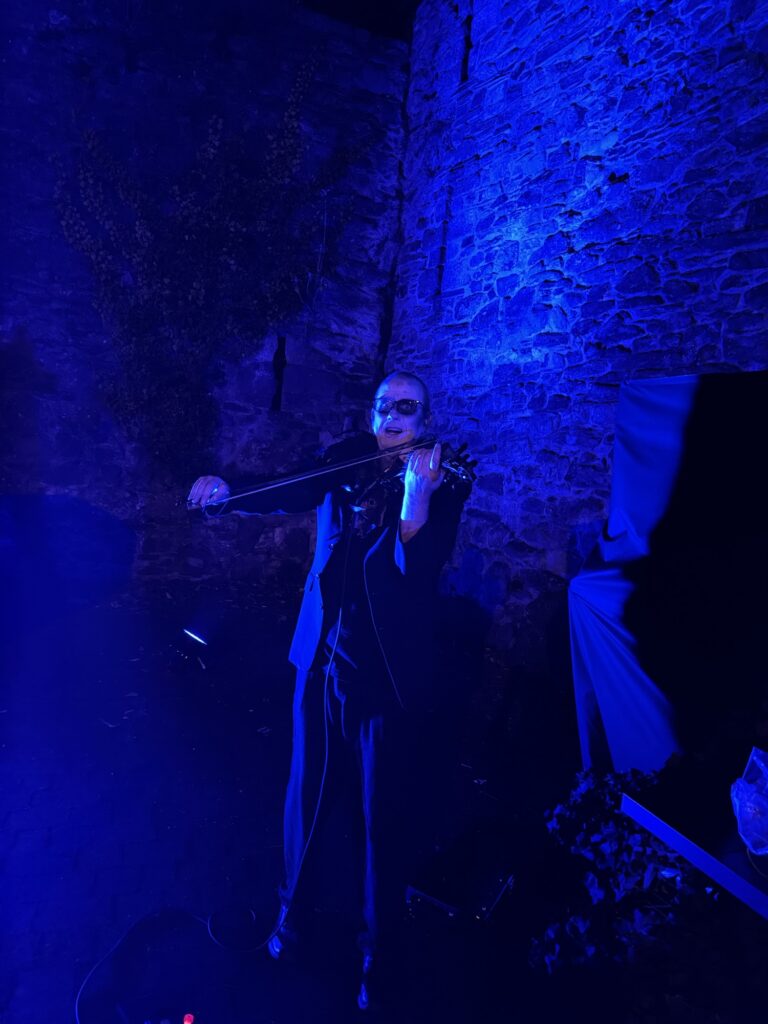
However, the greatest lesson I’ve had reiterated from Dearg Due is the value of collaboration. Never in a million years would I have come up with this music on my own. I’d like to think Rachel’s choreography wouldn’t have been spectacular without bespoke music, tailored to her movements. Nick’s script on its own is just words on a page, but spoken by Shauna, acted out by all the performers, staged by the crew and set to music turns it into a living, breathing thing (even if that thing is undead 😜).
Working with sound people who just “get it” is one of the best feelings you can experience. For me, that’s the value of Dearg Due and I thank Bébhaill Ní Ghealach for that. I’d love to get another chance to perform this piece. It’s highly unlikely, but you never know – Dearg Due still roams the streets of Waterford after all.